Videotek VTM-2000 Specifications Page 1
Browse online or download Specifications for TVs & monitors Videotek VTM-2000. Videotek VTM-2000 Specifications User Manual
- Page / 116
- Table of contents
- TROUBLESHOOTING
- BOOKMARKS



- VTM-2000 1
- About This Document 4
- DIRECTIVE 4
- Contents 10
- Section 1 ♦ Introduction 15
- Front Panel 16
- Back Panel 16
- Service and Support 17
- Introduction 18
- Section 2 ♦ Installation 19
- Rack Mounting the VTM-2000 20
- Connecting the VTM-2000 21
- Ethernet Setup 22
- Installation 23
- Control 24
- General Operation 26
- Types of Controls 28
- Selecting a Pane 28
- Selecting a Video Input 29
- Pane Overview 30
- The Waveform Display 31
- Controlling the Vector 46
- Vector Pane Menu Selections 47
- Picture Display 49
- Alarm Status Display 50
- Audio Display 51
- Presets 55
- Preset 4 (Factory Preset) 56
- Navigating the Setup Menu 57
- Setup Menu and Alarm Tables 58
- Global Setup Menu Functions 59
- Video Format Menu 67
- Waveform Setup Menu 67
- Vector Setup Menu 68
- Audio Setup Menu 69
- Ref Level Digital 70
- Analog and Digital Scales 70
- Meter Response 70
- PK (Peak) Hold 70
- Lissajous Setup 71
- Lissajous Display 71
- Configure Phase Bar(s) 71
- Damping 71
- Analog Output Level 71
- Display Setup 72
- Communications Setup 73
- IP Address 74
- Subnet Mask 74
- Gateway 74
- Alarm GPI Output 74
- System Setup Menu 75
- Figure 4-4. About Screen 78
- Setting Alarms 79
- Audio Alarms 80
- Analog Gamut 81
- Alarm Descriptions 82
- Section 6 ♦ Troubleshooting 83
- Updating with VFlash 84
- Troubleshooting 85
- Appendix A ♦ Specifications 87
- Display 89
- Time Code 90
- Magnification 90
- Remote Control 90
- Power Requirements 91
- Mechanical 91
- Environmental 91
- Standard Accessories 91
- Options 91
- Appendix B ♦ Pinouts 93
- Installing the RCU-2000 97
- Operating the RCU-2000 99
- Specifications 100
- Pinouts 101
- RCU-2000 Remote Control Unit 102
- Appendix D ♦ Glossary 103
- Glossary 104
- Index-1 113
- Index-2 114
- Index-3 115
Summary of Contents
TWO-YEAR LIMITED WARRANTY Videotek, Inc. warrants that this product is free from defects in materials and workmanship for a period of
Contents VTM-2000 Installation and Operation Handbook iv SC/H Phase ...
RCU-2000 Remote Control Unit VTM-2000 Installation and Operation Handbook C-4 Specifications Power Requirements (External Power Supply) AC power sourc
RCU-2000 Remote Control Unit VTM-2000 Installation and Operation Handbook C-5 Pinouts Figure C-3. RCU-2000 TO MAIN UNIT RJ-11 Connector Table C-3. Pi
RCU-2000 Remote Control Unit VTM-2000 Installation and Operation Handbook C-6 Blank Page
VTM-2000 Installation and Operation Handbook D-1 Appendix D ♦ Glossary 601 An international standard (ITU-R BT.601) for component digital television.
Glossary VTM-2000 Installation and Operation Handbook D-2 Broadcast Legal Encoding video signal parameters to conform to prescribed limits for broadca
Glossary VTM-2000 Installation and Operation Handbook D-3 Default A factory preset value or condition. Demodulator A receiver, such as for television
Glossary VTM-2000 Installation and Operation Handbook D-4 ENG Electronic News Gathering Encoded Clip Softness In the encoded legalization process, “so
Glossary VTM-2000 Installation and Operation Handbook D-5 Frame Store An electronic method of capturing and storing a single frame of video. Gamma Thi
Glossary VTM-2000 Installation and Operation Handbook D-6 Key Mask In a key effect, it uses a wipe pattern from the wipe pattern generator to restrict
Glossary VTM-2000 Installation and Operation Handbook D-7 Multi-Level Effects Applies to any effects generator which can do more than one effect at a
Contents VTM-2000 Installation and Operation Handbook v Index Figures Figure 1-1. VTM-2000 Front and Back Panels...
Glossary VTM-2000 Installation and Operation Handbook D-8 Program and System Information Protocol (PSIP) Information sent out as part of an ATSC trans
Glossary VTM-2000 Installation and Operation Handbook D-9 Signal to Noise Ratio-8VSB (SNR) As applies to 8VSB transmissions, this is a calculated aver
Glossary VTM-2000 Installation and Operation Handbook D-10 VITC Vertical Interval Time Code, a method for recording on to video tape the timecode addr
VTM-2000 Installation and Operation Handbook Index-1 Index A About Screen, 4-22 Alarm Status, 3-26 Alarms Duration, 5-1 Sensitivity, 5-1 Time Code Er
Index VTM-2000 Installation and Operation Handbook Index-2 Specifications, A-4 External Reference, 3-6 Eye Pattern, 3-3 F Filter Waveform, 3-15 Format
Index VTM-2000 Installation and Operation Handbook Index-3 Multi Connection, C-2 Operation, C-3 Panel Views, C-1 Pinouts, C-5 Specifications, C-4 Trou
Index VTM-2000 Installation and Operation Handbook Index-4 Item Number 061781 Rev. - Printed 01/07
Contents VTM-2000 Installation and Operation Handbook vi Figure 4-4. About Screen ...
Contents VTM-2000 Installation and Operation Handbook vii Table 4-8. Video Alarms, Analog Menu...
Contents VTM-2000 Installation and Operation Handbook viii Blank Page
VTM-2000 Installation and Operation Handbook 1-1 Section 1 ♦ Introduction The Videotek VTM-2000 is a Muti-format On-Screen Monitor with waveform moni
Introduction VTM-2000 Installation and Operation Handbook 1-2 Figure 1-1. VTM-2000 Front and Back Panels Front Panel Back Panel
VTM-2000 Installation and Operation Handbook 1-3 Service and Support For service support, telephone the Customer Service Department at 610-327-2292.
Introduction VTM-2000 Installation and Operation Handbook 1-4 Blank Page
VTM-2000 Installation and Operation Handbook 2-1 Section 2 ♦ Installation This section provides information about inspecting, installing, and configu
VTM-2000 Installation and Operation Handbook VIDEOTEK SOFTWARE LICENSE AND WARRANTY The software which accompanies this license (the "Software&
Installation VTM-2000 Installation and Operation Handbook 2-2 Rack Mounting the VTM-2000 When selecting the permanent mounting location for the VTM-20
Installation VTM-2000 Installation and Operation Handbook 2-3 Connecting the VTM-2000 The back panel connectors are illustrated in Figure 2-2, and the
Installation VTM-2000 Installation and Operation Handbook 2-4 Ethernet Setup 1. Prior to the VTM-2000 Network configuration, obtain Transmission Cont
Installation VTM-2000 Installation and Operation Handbook 2-5 Figure 2-4. VTM-2000 Network PC Connection 4. Ethernet Configuration a) Press the
Installation VTM-2000 Installation and Operation Handbook 2-6 Configuring the VTM/TVM Series with the RCU-2000 Remote Control For the following confi
VTM-2000 Installation and Operation Handbook 3-1 Section 3 ♦ General Operation Terms Pane: One quadrant in a four-quadrant screen. Display: The outp
General Operation VTM-2000 Installation and Operation Handbook 3-2 Table 3-1. Description of Front Panel Controls Illumination (continued) Key Label
General Operation VTM-2000 Installation and Operation Handbook 3-3 Figure 3-2. Sample Multi-Display Table 3-2. Description of Quad Screen Display K
General Operation VTM-2000 Installation and Operation Handbook 3-4 Table 3-2. Description of Quad Screen Display (continued) Key Description 18 Displ
General Operation VTM-2000 Installation and Operation Handbook 3-5 Selecting a Video Input Press the Input buttons to select input A, B, C, or D.
VTM-2000 Installation and Operation Handbook OPERATOR'S SAFETY SUMMARY CAUTION — these instructions are for use by qualified personnel only. T
General Operation VTM-2000 Installation and Operation Handbook 3-6 Reference Press and hold an input button to display and change the Internal or Ext
General Operation VTM-2000 Installation and Operation Handbook 3-7 Figure 3-5. Full-Screen Display Diagram Main Title Bar The main title bar is disp
General Operation VTM-2000 Installation and Operation Handbook 3-8 Table 3-5. Video Formats and Units of Measure Video Format Unit of Measure Standar
General Operation VTM-2000 Installation and Operation Handbook 3-9 Table 3-7. Description of Waveform Display Diagram Field Identifier Field informat
General Operation VTM-2000 Installation and Operation Handbook 3-10 Figure 3-7. RGB and YCBCR Graticule Figure 3-8. RGB and YCBCR Zoom 0 mV Graticule
General Operation VTM-2000 Installation and Operation Handbook 3-11 Waveform Front Panel Selections The following controls directly affect the wavefo
General Operation VTM-2000 Installation and Operation Handbook 3-12 Figure 3-11. Establishing the Sweep Scale NOTE: A menu selection is available
General Operation VTM-2000 Installation and Operation Handbook 3-13 Figure 3-12. Establishing the Gain Zoom Button Press the ZOOM button to cycle th
General Operation VTM-2000 Installation and Operation Handbook 3-14 Figure 3-13. Establishing Line Select 2. Press the LINE SELECT button again to a
General Operation VTM-2000 Installation and Operation Handbook 3-15 Table 3-9. Waveform (Digital) Menu Structure FLT (FLAT) (Default) LP (LOW PASS) CO
VTM-2000 Installation and Operation Handbook European Restriction on Hazardous Substance (RoHS), and Waste from Electrical and Electronic Equipment (
General Operation VTM-2000 Installation and Operation Handbook 3-16 Format When in the Format menu, select one of the display formats: RGB, YRGB, or
General Operation VTM-2000 Installation and Operation Handbook 3-17 Utilizing the Vector Display Pressing the VEC button highlights the Vector
General Operation VTM-2000 Installation and Operation Handbook 3-18 Table 3-10. Description of Vector Display Diagram (continued) Field Identifier Fi
General Operation VTM-2000 Installation and Operation Handbook 3-19 Figure 3-16. Vector NTSC Zoom Upper Left Figure 3-17. Vector NTSC Zoom Upper Rig
General Operation VTM-2000 Installation and Operation Handbook 3-20 Figure 3-18. Vector NTSC Zoom Lower Right Figure 3-19. Vector NTSC Zoom Lower Lef
General Operation VTM-2000 Installation and Operation Handbook 3-21 Figure 3-20. Vector PAL Zoom Center Figure 3-21. Vector SD with I/Q
General Operation VTM-2000 Installation and Operation Handbook 3-22 Controlling the Vector (For Composite analog video input only) When in Composite
General Operation VTM-2000 Installation and Operation Handbook 3-23 Placing the Vector Display in Line Select Mode NOTE: Vector Line Select only fu
General Operation VTM-2000 Installation and Operation Handbook 3-24 Table 3-11. Vector Pane Menu 75% ANALOG/SD STANDARD 100% POSITION USE H POS AND V
General Operation VTM-2000 Installation and Operation Handbook 3-25 Picture Display The picture display pane is used to show the picture of the selec
VTM-2000 Installation and Operation Handbook Figure 2. WEEE Compliance Symbol
General Operation VTM-2000 Installation and Operation Handbook 3-26 Alarm Status Display Pushing the AUD/ALARM button toggles between the audio and a
General Operation VTM-2000 Installation and Operation Handbook 3-27 The alarm status screen contains alarm name text that can appear in a colored stat
General Operation VTM-2000 Installation and Operation Handbook 3-28 • DIN 45406 • dBFS (Digital only) • Zero Ref dBFS (ref –20 dBFS) (Digital only)
General Operation VTM-2000 Installation and Operation Handbook 3-29 Figure 3-26. Two Bar Graph Display with Lissajous Diagram Table 3-15. Description
General Operation VTM-2000 Installation and Operation Handbook 3-30 Figure 3-27. Four Bar Graph with Lissajous Display Diagram Table 3-16. Descripti
General Operation VTM-2000 Installation and Operation Handbook 3-31 Table 3-16. Description of Four Bar Graph with Lissajous Display Diagram Field Id
General Operation VTM-2000 Installation and Operation Handbook 3-32 Preset 4 (Factory Preset) Select Preset 4 to access the factory-preset mode. Th
VTM-2000 Installation and Operation Handbook 4-1 Section 4 ♦ Global Setup Menu Functions Navigating the Setup Menu Press the SETUP button to access
Global Setup Menu Functions VTM-2000 Installation and Operation Handbook 4-2 Setup Menu and Alarm Tables The following tables make up the global setu
Global Setup Menu Functions VTM-2000 Installation and Operation Handbook 4-3 Table 4-2. Video Format Menu AUTODETECT (Default) - 625/50 - VIDEO A C
VTM-2000 Installation and Operation Handbook Blank Page
Global Setup Menu Functions VTM-2000 Installation and Operation Handbook 4-4 Table 4-5. Audio Setup Menu ANALOG - - AES/EBU (Default) - - AUDIO TY
Global Setup Menu Functions VTM-2000 Installation and Operation Handbook 4-5 Table 4-5. Audio Setup Menu (continued) DIN 45406 1 TO 13 dB (8 dB is D
Global Setup Menu Functions VTM-2000 Installation and Operation Handbook 4-6 Table 4-5. Audio Setup Menu (continued) ATTACK LOW, 2 TO 6, MAX (LOW is
Global Setup Menu Functions VTM-2000 Installation and Operation Handbook 4-7 Table 4-6. Audio Alarms Menu (continued) ENABLE CH 1 - ENABLE CH 2 -
Global Setup Menu Functions VTM-2000 Installation and Operation Handbook 4-8 Table 4-8. Video Alarms, Analog Menu OFF (Default) - ENABLE ON - LOSS O
Global Setup Menu Functions VTM-2000 Installation and Operation Handbook 4-9 Table 4-9. Display Setup Menu DISPLAY COLORS MATRIX SCREEN (See Table 4
Global Setup Menu Functions VTM-2000 Installation and Operation Handbook 4-10 Table 4-11. Communications Setup Menu OFF (Default) - RCU PORT TERMIN
Global Setup Menu Functions VTM-2000 Installation and Operation Handbook 4-11 Video Format Menu The Video Format menu items are described below. Video
Global Setup Menu Functions VTM-2000 Installation and Operation Handbook 4-12 Waveform Contrast Waveform Contrast is used to adjust the overall diffe
Global Setup Menu Functions VTM-2000 Installation and Operation Handbook 4-13 Attack Attack is the initial intensity that the data point (pixel) appe
VTM-2000 Installation and Operation Handbook i Contents Section 1 ♦ Introduction Video Standards Supported...
Global Setup Menu Functions VTM-2000 Installation and Operation Handbook 4-14 Ref Level Digital The Ref Level Digital setting is used to set the refe
Global Setup Menu Functions VTM-2000 Installation and Operation Handbook 4-15 Lissajous Setup The Lissajous display is a display of the amplitude and
Global Setup Menu Functions VTM-2000 Installation and Operation Handbook 4-16 with a -20 dBFS input signal, the audio output level will be +10 dBm int
Global Setup Menu Functions VTM-2000 Installation and Operation Handbook 4-17 Screen Saver The screen saver is used to provide a blank screen after t
Global Setup Menu Functions VTM-2000 Installation and Operation Handbook 4-18 programmable from the IP Configuration menu. The settings are performed
Global Setup Menu Functions VTM-2000 Installation and Operation Handbook 4-19 GPI Output Polarity There is one GPI output that is associated with a l
Global Setup Menu Functions VTM-2000 Installation and Operation Handbook 4-20 2. Use the UP or DOWN buttons (or the UP/DOWN NAVIGATION knob) to move
Global Setup Menu Functions VTM-2000 Installation and Operation Handbook 4-21 7. Press the SETUP/ENTER button to select UNLOCK and press the SETUP/EN
Global Setup Menu Functions VTM-2000 Installation and Operation Handbook 4-22 values of each time selection. Press the SETUP/ENTER button (or rotate
VTM-2000 Installation and Operation Handbook 5-1 Section 5 ♦ Alarm Descriptions Setting Alarms Limits are selected in the SETUP Menu by choosing a va
Contents VTM-2000 Installation and Operation Handbook ii Blanking (SD-SDI only)...
Alarm Descriptions VTM-2000 Installation and Operation Handbook 5-2 Audio Alarms Peak Audio The Peak Audio alarm occurs when the peak audio level exc
Alarm Descriptions VTM-2000 Installation and Operation Handbook 5-3 (PAL) exceeds the range setting for a period in excess of the duration setting. Th
Alarm Descriptions VTM-2000 Installation and Operation Handbook 5-4 Blank Page
VTM-2000 Installation and Operation Handbook 6-1 Section 6 ♦ Troubleshooting CAUTION — these instructions are for use by qualified personnel only. T
Troubleshooting VTM-2000 Installation and Operation Handbook 6-2 Warm Start The Warm Start procedure is similar to a cold start. This reset will per
Troubleshooting VTM-2000 Installation and Operation Handbook 6-3 Table 6-1. VTM-2000: Problems, Causes, and Solutions (continued) Problem/Symptom Po
Troubleshooting VTM-2000 Installation and Operation Handbook 6-4 Blank Page
VTM-2000 Installation and Operation Handbook A-1 Appendix A ♦ Specifications Video Inputs A and B (Digital) Two (2) dual standards inputs accepting S
Specifications VTM-2000 Installation and Operation Handbook A-2 Audio Inputs (Analog) Four monophonic or two stereo channels, balanced or unbalanced
Specifications VTM-2000 Installation and Operation Handbook A-3 Control GPI Four total for input select A, B, C, and D. GPO One summary alarm C
Contents VTM-2000 Installation and Operation Handbook iii Vector Setup Menu ...
Specifications VTM-2000 Installation and Operation Handbook A-4 Time Code Input LTC via back panel connector Display Displayed in picture Magnificat
Specifications VTM-2000 Installation and Operation Handbook A-5 Power Requirements AC power source 90 – 264 VAC, 50 - 60 Hz, nominal Power consumpti
Specifications VTM-2000 Installation and Operation Handbook A-6 Blank Page
VTM-2000 Installation and Operation Handbook B-1 Appendix B ♦ Pinouts Figure B-1. ANALOG AUDIO IN/OUT 37-pin, Male, D-sub Connector For Audio Option
Pinouts VTM-2000 Installation and Operation Handbook B-2 Figure B-2. XGA OUT 15-pin, Female, D-sub Connector Table B-2. XGA OUT Connector Pinouts Pi
Pinouts VTM-2000 Installation and Operation Handbook B-3 Figure B-3. GPI/TALLY Connector Figure B-4. GPI/TALLY Breakout Board Table B-3. Pinouts for
Pinouts VTM-2000 Installation and Operation Handbook B-4 Figure B-5. Remote RJ-11 Control Connector Table B-4. Remote RJ-11 Control Connector Pinouts
VTM-2000 Installation and Operation Handbook C-1 Appendix C ♦ RCU-2000 Remote Control Unit The RCU-2000 remote control unit enables remote control o
RCU-2000 Remote Control Unit VTM-2000 Installation and Operation Handbook C-2 connector on the back of the RCU, as illustrated in Figure C-2. The RCU
RCU-2000 Remote Control Unit VTM-2000 Installation and Operation Handbook C-3 9. The VTM-2000 polls the selected RCU-2000 every five seconds. If the
More documents for TVs & monitors Videotek VTM-2000
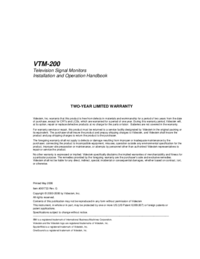
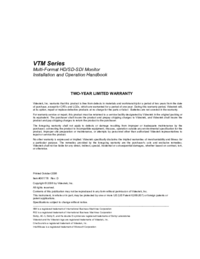
 (240 pages)
(240 pages)







Comments to this Manuals